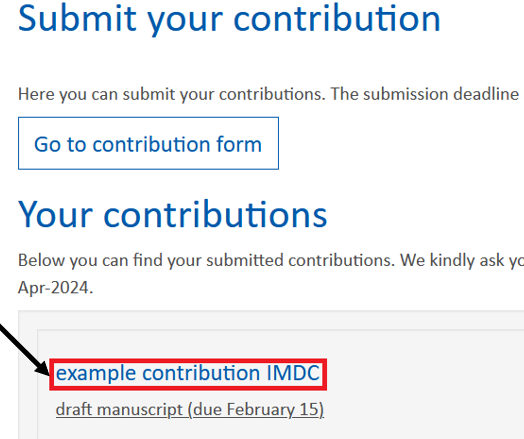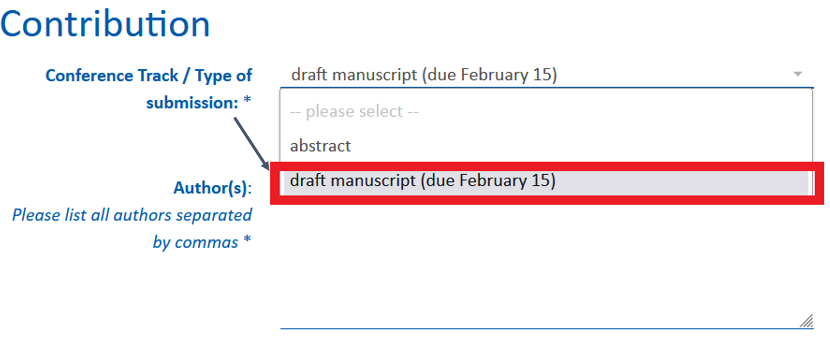Abstract and Paper Instructions
Abstract Instructions
Abstracts should be about 250-300 words covering the content of the proposed paper. All abstracts should contain a clear marine design focus, and should fit into one of the conference topics listed on the "Home" page.
After signing up in the "Submission" tab, please upload the content of your abstract directly. You will not be able to upload a Word or PDF document directly. We aim to provide feedback and notification of acceptance within 4 weeks of submission.
Full Paper submission instructions
Submit the paper in the already existing contribution that was created, when you submitted your abstract.
Here is an example:
By logging in as an author and clicking on the tab Submission, you access the submission panel displaying your contributions. Click on your submission with title e.g. example contribution IMDC:
As shown below, on the already existing contribution select the option: draft manuscript as the Type of submission.
The .pdf file of the Full draft paper can then be uploaded within the existing contribution.
Full Paper Instructions
The Word template can be downloaded here. The LaTeX template can be downloaded here.
Notes:
1. The LaTeX template has been revised. You can either download the updated template or incorporate the following changes into the older version:
- [Abstract] Add the following command: \textit{The abstract for your paper is to be inserted here...}
- [Abstract] Copy this: {\fontspec{Arial}\fontsize{12}{14}\selectfont {\textit{\textbf{ABSTRACT}}}} to replace: \textit{\Large \textbf{ABSTRACT}}\vspace{7pt}
- [Title] Copy this: {\fontspec{Arial}\fontsize{18}{21}\bfseries Paper Title} to replace: \textbf{\huge Paper Title}
- [Authors' names] Copy this: \textbf{\fontsize{12}{14}\selectfont Author’s Name\textsuperscript{1,*} and Author’s Name\textsuperscript{2}} to replace:\textbf{\Large Author’s Name\textsuperscript{1,*} and Author’s Name\textsuperscript{2}}
2. For the template to compile, you need to switch to XeLaTeX compiler.
This is done in 2 steps:
|
1. Select the Menu icon: |
2. On Settings: select XeLaTeX compiler |
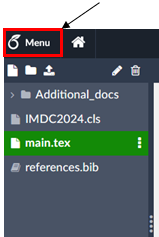 |
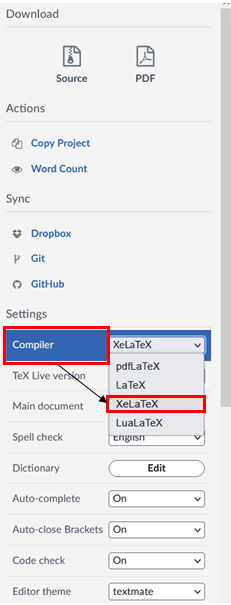 |
IMDC
 Registration website for IMDC
Registration website for IMDCLocal organizing committeecontact@imdc-info.com
Local organizing committeecontact@imdc-info.comhttps://www.imdc-info.com/141798
2024-06-02
2024-06-06
OfflineEventAttendanceMode
EventScheduled
IMDCIMDC0.00EUROnlineOnly2019-01-01T00:00:00Z
Marine Etablissement AmsterdamMarine Etablissement AmsterdamKattenburgerstraat 5 1018JA Amsterdam Netherlands